Irazu Creator is a powerful 2D and 3D pre-processing and meshing tool with comprehensive CAD functionality, geometry healing, and robust meshing capabilities.
OVERVIEW
Irazu Creator’s pre-processing and advanced meshing capabilities minimize the time spent on model preparation while maximizing control over mesh quality. Irazu Creator will construct the right mesh for quality solutions allowing you to maximize your investment in simulation technology.
Streamline CAD to analysis with automated tools for geometry cleanup, mesh generation, and optimization in a user-friendly interface.
HIGHLIGHTS
Comprehensive Toolset
Create / modify geometry
Solid geometry creation, CAD import, and modification tools, including Boolean operations.
Auto-heal dirty CAD
Geometry analysis and repair tools to fix geometric and topological errors from imported CAD by trimming, stitching, and rebuilding.
Imprint & merge
Unique interactive tools to enable efficient and robust conformal meshing of multi-volume assemblies.
Smart defeaturing
User-guided, automated routines for detecting and removing sliver curves and surfaces.
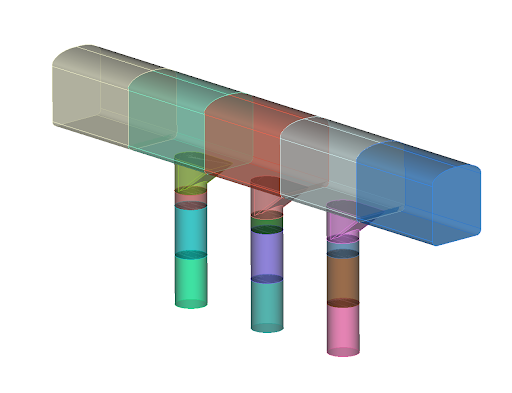
Advanced Meshing
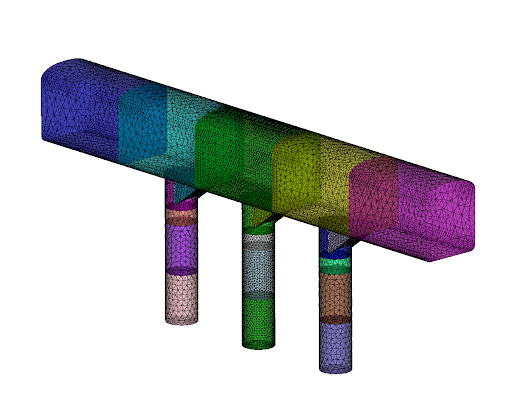
Robust meshing
Irazu Creator supplies a comprehensive meshing feature-set for surface and solid meshing and methods for automating and streamlining mesh creation.
Battle-tested algorithms
Multi-scheme automatic triangular and tetrahedral mesh generation algorithms leveraging industry standard Distene MeshGems, Delaunay, and advancing front algorithms.
Smart controls
User-guided adaptive or fully automatic interval sizing and scheme selection. Industry-leading capabilities for specifying mesh properties, analyzing mesh quality, and performing precise local or global mesh modifications.
Grouping mesh entities
Tools to customize the definition of element and node sets that facilitate the assignment of material properties, boundary conditions, and DFN in Irazu.
Scripting & Automation
Replayable journal files
All GUI input is automatically echoed to the command line and saved as an editable, replayable journal file.
Python scripting
Scripting functionality is available directly via the command line with a built-in Python interpreter, or via file input for batch mode operation.
Customization
Journaled command sequences and Python scripts can be launched with user-created, importable custom command buttons and toolbars.
Provided examples
Quickly get started with example scripts of common rock engineering problems.
Integration via SDK
Available SDK allows deep customization for seamless custom workflow integration via Python or C++.
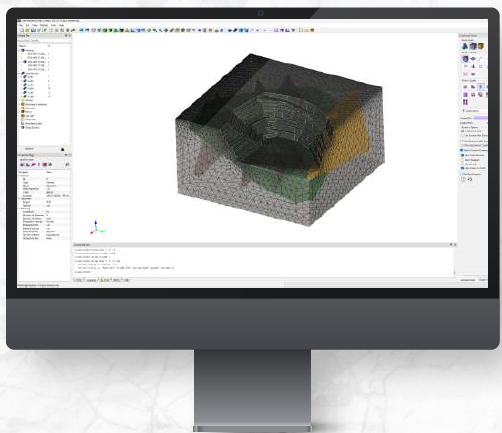
SYSTEM REQUIREMENTS
MINIMUM
RECOMMENDED
STORAGE
10 GB of hard disk space (mostly for storing mesh data, 3 GB for the software)
10 GB of hard disk space (mostly for storing mesh data, 3 GB for the software)
MEMORY
8 GB of RAM
64 GB of RAM
PROCESSOR
Dual-core processor
Quad-core or better processor (Intel Core i5, Intel Core i7, or Intel Xeon processor)
SYSTEM
Operating system: Windows 10 or 11 (64-bit); Ubuntu 20.04 or 22.04 LTS (64-bit)
Operating system: Windows 10 or 11 (64-bit); Ubuntu 20.04 or 22.04 LTS (64-bit)